How to Print a Locked PDF
PDF files are often locked by the owner to prevent editing, printing and selecting text and graphics. The only way to lift the restrictions of these protected files is to decrypt them. With PDF Password Remover software, decryption happens instantly, allowing the user to open the file in any PDF viewer and print the locked file without any restrictions.
Read more: How to Print a Locked PDF | eHow.com http://www.ehow.com/how_5148055_print-locked-pdf.html#ixzz1zqkFYrAG
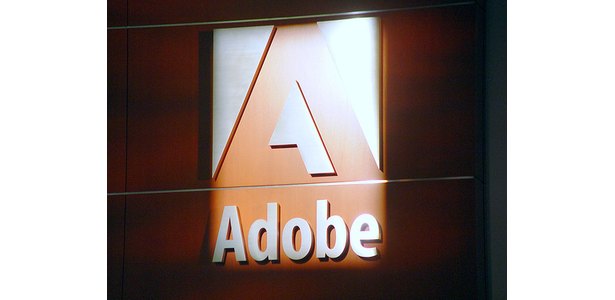
Instructions
- 1Download and install PDF Password Remover software. Once installation has completed, launch the program.
- 2Click the "Open PDF(s)" button and locate the file which you would like to remove the password from. Click "Open."
- 3Enter a name for the new PDF file. You cannot use the same name as the original file.
- 4Click "Save." A screen will popup and show you the status of the password removal. It will say "Succeed" if the file has been decrypted. Right-click the file and select "View Target Document" to print the PDF file.
- 1
Read more: How to Print a Locked PDF | eHow.com http://www.ehow.com/how_5148055_print-locked-pdf.html#ixzz1zqkLhTMI
No comments:
Post a Comment