How to Reset a Flip Video Camera
Read more: How to Reset a Flip Video Camera | eHow.com http://www.ehow.com/how_12223894_reset-flip-video-camera.html#ixzz1zqmrZY00
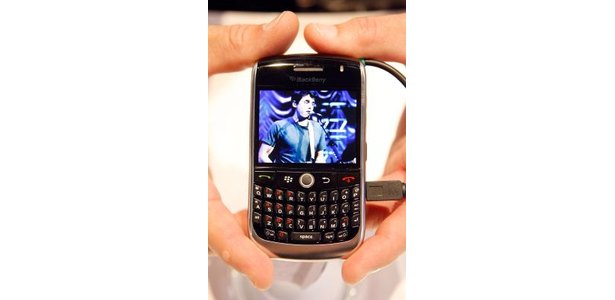
Instructions
Flip Ultra
- 1Turn off your Flip Ultra video camera by pressing and holding the "Power" button.
- 2Slide the battery cover lock to the unlocked position. This lock is found on the bottom of the device. Slide down and remove the battery cover.
- 3Remove the battery. Leave it out of the Flip Ultra video camera for at least 60 seconds.
Flip MinoPRO
- 4Open a safety pin or straighten one side of a paper clip. Insert the tip of the pin or paper clip into the reset hole. This hole is located on the bottom of the video camera inside the tripod mount.
- 5Press firmly inside the hole for five seconds. Pull out the pin or paper clip.
- 6Press and hold the video camera's "Power" button for five seconds.
Other Flip Video Cameras
- 7Press the "Power" button of your Flip Mino, Flip MinoHD, MinoHD II, MinoHD III or Flip SlideHD. Hold down the button for 10 seconds.
- 8Press the end of a safety pin or paper clip into the reset hole inside the tripod mount for five seconds if the power-button reset doesn't fix your Flip video camera's problem. Remove the pin or paper clip.
- 9Press the "Power" button and hold it down for five seconds.
- 1
Read more: How to Reset a Flip Video Camera | eHow.com http://www.ehow.com/how_12223894_reset-flip-video-camera.html#ixzz1zqmx0L9x
No comments:
Post a Comment